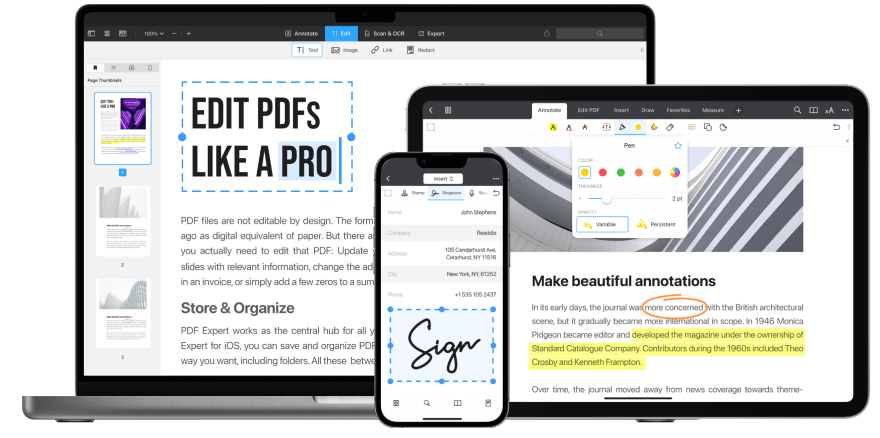Introducing PDF Expert for Mac: The Ultimate PDF Solution
In the digital age, efficient management of PDF documents is essential for individuals and professionals alike. As Mac users, we seek a tool that not only meets our needs but exceeds our expectations in terms of functionality, usability, and security. Enter PDF Expert for Mac – a versatile and powerful PDF solution designed to streamline your workflow, protect your documents, and elevate your productivity to new heights. Join us as we explore the key features and benefits of PDF Expert, and discover why it stands out as the ultimate choice for Mac users in the competitive landscape of PDF tools.
1.User Interface and Usability
When choosing a PDF tool, the user interface (UI) and usability are critical factors that can significantly affect your productivity. PDF Expert for Mac excels in both areas, offering a streamlined, intuitive design that makes managing PDFs a breeze.
Intuitive Design
PDF Expert for Mac features a clean, modern interface that aligns perfectly with macOS aesthetics. The layout is simple yet powerful, providing easy access to all essential functions without overwhelming the user. The toolbar is customizable, allowing you to add or remove tools based on your preferences, which enhances the overall user experience.
Ease of Navigation
Navigating through PDF Expert for Mac is effortless. The sidebar provides quick access to thumbnails, bookmarks, annotations, and search functions. This organization ensures that you can find and utilize the tools you need without interrupting your workflow. Additionally, the software supports multi-tab browsing, allowing you to open and work on multiple PDFs simultaneously, a feature particularly beneficial for users handling numerous documents.
User Experience
Both novice and advanced users will appreciate the thoughtfulness of PDF Expert for Mac’s design. Beginners can quickly learn to navigate and use the tool due to its intuitive layout and helpful tooltips. Advanced users, on the other hand, will find that the software’s depth of functionality supports more complex tasks without compromising simplicity.
Customization
One of the standout features of PDF Expert for Mac is its high level of customization. Users can tailor the appearance and functionality of the app to suit their specific needs. From adjusting the theme to switching between different viewing modes, PDF Expert provides a personalized experience that enhances usability.

Performance
PDF Expert for Mac is not only about looks; it also delivers on performance. The application is responsive and handles large PDF files with ease, ensuring that your tasks are completed quickly and efficiently. This performance reliability is essential for professionals who rely on PDF tools for their daily operations.
2.Editing Capabilities
When it comes to managing PDFs, robust editing capabilities are essential. PDF Expert for Mac excels in this area, providing a wide range of tools that allow you to edit text, images, and links with precision and ease.
Text Editing
PDF Expert for Mac offers powerful text editing features that enable you to make changes directly within the document. You can add, delete, or modify text seamlessly while maintaining the original formatting. This is particularly useful for updating documents without having to recreate them from scratch.
Image Editing
Editing images within your PDFs is straightforward with PDF Expert for Mac. You can easily add, remove, or replace images in your documents. The software ensures that the changes blend seamlessly with the existing layout, preserving the professional appearance of your PDFs.
Link Editing
Managing hyperlinks in your PDFs is made simple with PDF Expert for Mac. You can quickly add new links or edit existing ones, ensuring that your documents are always up-to-date and functional. This feature is particularly beneficial for creating interactive PDFs with clickable links for navigation or references.
Maintaining Original Formatting
One of the standout features of PDF Expert for Mac is its ability to maintain the original formatting of your documents while editing. This ensures that your documents retain their professional appearance, which is crucial for business and academic purposes. The software uses advanced algorithms to ensure that any edits you make do not disrupt the layout and design of your PDFs.
Advanced Editing Tools
For users needing more advanced editing options, PDF Expert for Mac offers additional tools such as:
- Redaction: Securely redact sensitive information to protect privacy.
- Annotation: Add comments, highlights, and notes for collaborative purposes.
- Form Filling: Easily fill out interactive forms, adding text, checkboxes, and signatures as needed.
3.Annotation and Review Tools
Effective annotation and review tools are crucial for anyone who works extensively with PDFs, whether for academic, professional, or personal purposes. PDF Expert for Mac provides a robust set of annotation features that facilitate thorough document reviews and collaborative efforts.
Highlighting and Underlining
PDF Expert for Mac makes it simple to highlight and underline text within your PDFs. This feature is especially useful for emphasizing key points in documents, making it easier to reference important information during reviews.
Adding Comments and Notes
Adding comments and notes is effortless with PDF Expert for Mac. Users can insert text boxes, sticky notes, and callouts to provide additional context or feedback on specific sections of the document. This is invaluable for collaborative projects, where multiple users need to provide input and suggestions.
Drawing and Markup Tools
The drawing and markup tools in PDF Expert for Mac allow you to draw shapes, lines, and freehand sketches directly on your PDFs. This is useful for diagrams, annotations, or simply marking up sections of a document that require attention.
Stamps and Signatures
PDF Expert for Mac includes a variety of predefined stamps (such as “Approved,” “Confidential,” and “Draft”) that can be quickly added to your documents. Additionally, you can create custom stamps to suit your specific needs. The signature tool enables you to sign documents digitally, streamlining the process of approval and authorization.
Annotation Summary
One of the standout features of PDF Expert for Mac is the ability to view and manage all annotations in a summary format. This allows users to quickly review all comments, highlights, and notes in a centralized location, enhancing the efficiency of the review process.
Collaborative Review
PDF Expert for Mac supports collaborative reviews, enabling multiple users to work on the same document and share their annotations. This feature is particularly useful for teams working on projects, as it allows for real-time feedback and efficient communication.
4.File Management
Efficient file management is a cornerstone of productivity, especially when dealing with numerous PDF documents. PDF Expert for Mac excels in this area, offering a range of features that streamline the organization, manipulation, and retrieval of your PDFs.
Merging PDFs
PDF Expert for Mac allows you to easily merge multiple PDF documents into a single file. This feature is particularly useful for consolidating reports, combining related documents, or compiling various parts of a project into one cohesive file.
Splitting PDFs
Splitting PDFs is equally straightforward with PDF Expert for Mac. You can divide a large PDF into smaller sections or extract specific pages into a new document. This is beneficial for creating segmented documents or isolating particular sections for focused review.
Extracting Pages
PDF Expert for Mac enables users to extract pages from a PDF effortlessly. You can select one or multiple pages to create a new PDF file. This feature is ideal for separating important sections of a document for individual use or sharing.
Organizing Documents
Keeping your PDFs organized is simple with PDF Expert for Mac. The software provides intuitive folder and file management options, allowing you to categorize and sort your documents effectively. You can rename files, create folders, and move documents within the interface to maintain a tidy and accessible library.
Renaming and Tagging
Renaming files within PDF Expert for Mac is quick and easy. You can also add tags to your documents, making it easier to search and filter files based on specific criteria. This enhances your ability to locate documents quickly, especially when dealing with a large number of files.
Batch Processing
For users dealing with large volumes of PDFs, PDF Expert for Mac offers batch processing capabilities. This allows you to apply actions, such as renaming, merging, or converting, to multiple files at once, significantly saving time and effort.
Cloud Integration
PDF Expert for Mac seamlessly integrates with various cloud services, including iCloud, Dropbox, Google Drive, and OneDrive. This ensures that your documents are accessible from any device, anywhere, and at any time. The synchronization is automatic, keeping your files up-to-date across all platforms.
Conclusion
PDF Expert for Mac offers robust file management features that simplify the handling of PDF documents. From merging and splitting to organizing and batch processing, these tools enhance your productivity and ensure that your PDF library is well-organized and easily accessible. Whether you’re a professional managing extensive reports or a student organizing study materials, PDF Expert for Mac has the file management capabilities to meet your needs.
5.Form Filling and Signing
In today’s digital world, efficiently handling forms and signatures is crucial for both personal and professional tasks. PDF Expert for Mac excels in form filling and signing, providing a seamless and secure experience that simplifies these processes.
Easy Form Filling
PDF Expert for Mac allows you to fill out PDF forms with ease. The software recognizes interactive fields such as text boxes, checkboxes, radio buttons, and dropdown menus, making the form-filling process intuitive and efficient. You can quickly enter information and move between fields using the tab key, streamlining the completion of lengthy forms.
Smart Field Detection
One of the standout features of PDF Expert for Mac is its smart field detection. This feature automatically identifies and highlights fillable fields in static PDFs, transforming them into interactive fields that you can easily complete. This saves time and enhances accuracy when dealing with forms that weren’t initially created with fillable fields.
Digital Signatures
Signing documents digitally is straightforward with PDF Expert for Mac. You can create a digital signature using a trackpad, mouse, or by importing a scanned image of your handwritten signature. This signature can then be saved for future use, ensuring consistency and convenience whenever you need to sign documents.
Secure Signing
Security is a priority with PDF Expert for Mac. The software ensures that your digital signatures are secure and legally binding. It supports advanced encryption methods to protect your signature and the document, providing peace of mind that your signed documents are safe from tampering.
Filling Out Complex Forms
PDF Expert for Mac handles complex forms with ease, including forms with embedded calculations and validations. Whether it’s tax forms, application forms, or survey forms, the software ensures that you can complete them accurately and efficiently.
Saving and Sharing
After filling out and signing a form, PDF Expert for Mac allows you to save and share the document easily. You can export the form as a flattened PDF to ensure that the information cannot be altered, and then share it via email, cloud services, or any other preferred method directly from the app.
6.Performance and Speed
When working with PDF documents, performance and speed are critical factors that influence your productivity. PDF Expert for Mac is designed to deliver exceptional performance, ensuring that your tasks are completed quickly and efficiently, even when dealing with large files.
Fast Loading Times
PDF Expert for Mac is optimized for fast loading times. Whether you are opening a small document or a large, multi-page file, the software handles it with remarkable speed. This efficiency is particularly important for professionals who need to access and review documents quickly.
Smooth Scrolling and Navigation
Navigating through PDFs in PDF Expert for Mac is smooth and responsive. The software allows you to scroll through pages effortlessly, without any lag or delay. This smooth navigation is essential for reviewing lengthy documents, as it enhances the overall reading experience.
Quick Search Functionality
Finding specific information within a PDF is fast and efficient with PDF Expert for Mac’s robust search functionality. The software quickly searches through text, annotations, and bookmarks to locate the information you need. This feature is particularly useful for academic research, legal review, and any situation where you need to find specific details quickly.
Efficient Annotation and Editing
PDF Expert for Mac ensures that annotation and editing tasks are performed swiftly. Adding comments, highlights, or notes to your documents is instant, and text or image editing is processed without any noticeable delay. This efficiency is crucial for maintaining a productive workflow.
Handling Large Files
One of the standout features of PDF Expert for Mac is its ability to handle large PDF files without compromising performance. Whether you are working with high-resolution images, complex graphics, or lengthy text documents, PDF Expert manages these files smoothly, ensuring that your work is not hindered by slow processing times.
Batch Processing Speed
PDF Expert for Mac also excels in batch processing tasks. You can perform actions like renaming, merging, or converting multiple files at once, and the software processes these tasks rapidly. This feature is particularly beneficial for users who need to manage large volumes of documents.
7.Security Features
In an era where data protection is paramount, having robust security features in your PDF tool is essential. PDF Expert for Mac offers a comprehensive suite of security options that ensure your documents are protected against unauthorized access and tampering.
Password Protection
PDF Expert for Mac allows you to set passwords for your PDF documents, preventing unauthorized access. You can choose to require a password to open the document or to perform specific actions such as editing or printing. This feature is crucial for sensitive documents that need to be kept confidential.
Encryption
For enhanced security, PDF Expert for Mac supports strong encryption standards. You can encrypt your PDFs with 128-bit or 256-bit AES encryption, ensuring that your data is protected to the highest industry standards. Encryption helps safeguard your documents, making it extremely difficult for unauthorized users to access the content.
Digital Signatures
PDF Expert for Mac allows you to add digital signatures to your documents, providing a secure and verifiable way to sign PDFs. Digital signatures are encrypted and can be validated to ensure authenticity. This is particularly important for legal documents, contracts, and any other documents where verifying the signer’s identity is essential.
Redaction Tools
When it comes to protecting sensitive information within your documents, PDF Expert for Mac offers powerful redaction tools. You can permanently remove or black out confidential information such as personal data, financial details, or proprietary information. Once redacted, the information is irretrievable, ensuring complete privacy.
Secure Sharing
PDF Expert for Mac provides secure sharing options to ensure that your documents are transferred safely. You can share encrypted PDFs via email or cloud services directly from the application. This ensures that your documents remain secure during transmission and are only accessible to intended recipients.
Permission Settings
In addition to password protection and encryption, PDF Expert for Mac allows you to set specific permissions for your PDFs. You can control who can view, edit, print, or copy content from your documents. These granular permission settings provide an additional layer of security, ensuring that your documents are used appropriately.
Regular Updates and Security Enhancements
PDF Expert for Mac is regularly updated to incorporate the latest security features and improvements. This commitment to ongoing development ensures that the software remains secure against emerging threats and continues to provide robust protection for your documents.
8.Regular Updates and Improvements
Keeping your software up-to-date is essential for ensuring optimal performance, security, and access to the latest features. PDF Expert for Mac is committed to providing regular updates and improvements, enhancing the user experience and addressing evolving needs.
Frequency of Updates
PDF Expert for Mac receives frequent updates, with new versions released regularly. These updates typically include bug fixes, performance enhancements, and new features. By staying current with the latest updates, users can benefit from improved stability, security, and functionality.
Introduction of New Features
With each update, PDF Expert for Mac introduces new features and enhancements based on user feedback and industry trends. These features are designed to enhance productivity, streamline workflows, and improve the overall user experience. Examples of new features may include advanced editing tools, improved annotation capabilities, or enhanced compatibility with macOS updates.
Performance Enhancements
PDF Expert for Mac updates often include performance enhancements aimed at improving speed, responsiveness, and overall efficiency. These enhancements ensure that the software continues to deliver a smooth and seamless user experience, even when handling large documents or complex tasks.
Bug Fixes and Stability Improvements
Regular updates also address any known issues or bugs present in previous versions of PDF Expert for Mac. By promptly addressing these issues, the software maintains high levels of stability and reliability, minimizing disruptions and ensuring a consistent user experience.
User Feedback Integration
PDF Expert for Mac values user feedback and actively incorporates it into the development process. Feedback from users helps identify areas for improvement and informs the prioritization of new features and enhancements. This user-centric approach ensures that PDF Expert continues to evolve in a way that meets the needs of its users.

epilogue
In the realm of PDF tools for Mac, PDF Expert emerges as a standout choice, offering a comprehensive suite of features tailored to meet the diverse needs of users. Throughout this comparison, we’ve delved into various aspects of PDF Expert, from its intuitive user interface and robust editing capabilities to its advanced security features and commitment to regular updates and improvements.
PDF Expert for Mac excels in providing an intuitive and user-friendly experience, with a clean interface and seamless navigation that caters to both novice and advanced users. Its editing capabilities empower users to manipulate text, images, and links with precision and ease, while its annotation and review tools facilitate efficient collaboration and document markup.
Moreover, PDF Expert prioritizes security, offering features such as password protection, encryption, digital signatures, and redaction tools to safeguard sensitive information and ensure document integrity. Regular updates and improvements further enhance the software’s performance, stability, and functionality, keeping it at the forefront of PDF innovation.
Whether you’re a student managing study materials, a professional handling extensive reports, or anyone in need of a reliable PDF solution for Mac, PDF Expert delivers on its promise of efficiency, security, and user satisfaction. With its comprehensive feature set, intuitive design, and commitment to excellence, PDF Expert stands as the ultimate PDF tool for Mac users.
Make the switch to PDF Expert today and experience the difference firsthand. Streamline your workflow, protect your documents, and unlock new levels of productivity with PDF Expert for Mac.