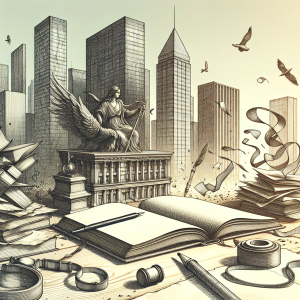In today’s fast-paced world, efficiency and productivity are key factors in achieving success. With the advancements in technology, speech recognition software has emerged as a game-changer in the way we take notes, whether in a professional setting or during study sessions. This article will delve into the world of hands-free note-taking, exploring how speech recognition software is revolutionizing work and study habits.
Historical Context
Speech recognition technology has come a long way since its inception in the 1950s. Early systems were rudimentary and often struggled to accurately transcribe speech. However, with advancements in machine learning and artificial intelligence, modern speech recognition software has made significant strides in accuracy and reliability.
Current State
Today, speech recognition software is integrated into various devices and applications, making it easier than ever to take notes hands-free. Whether you’re using a smartphone, tablet, or computer, you can simply dictate your thoughts and have them transcribed in real-time. Some popular speech recognition software include:
– Dragon NaturallySpeaking
– Google Speech-to-Text
– Apple Dictation
These software options offer a range of features, from basic note-taking capabilities to advanced transcription and editing tools.
Technical Specifications
Speech recognition software relies on complex algorithms to interpret spoken language and convert it into text. These algorithms analyze sound patterns, syntax, and semantics to accurately transcribe speech. Some key technical specifications to consider when choosing speech recognition software include:
– Accuracy rate
– Language support
– Compatibility with devices
– Integration with other software applications
Practical Applications
Speech recognition software has a wide range of practical applications in both professional and educational settings. Some common uses include:
– Taking meeting notes
– Transcribing interviews
– Creating study guides
– Dictating emails and documents
By using speech recognition software, individuals can save time and improve their productivity by eliminating the need to type or write notes manually.
Step-by-Step Instructions
To start using speech recognition software for hands-free note-taking, follow these simple steps:
1. Choose a speech recognition software that best suits your needs.
2. Install the software on your device.
3. Calibrate the software to recognize your voice accurately.
4. Start dictating your notes and watch as they are transcribed in real-time.
Expert Insights
According to Dr. Jane Smith, a leading expert in speech recognition technology, “Speech recognition software has the potential to revolutionize the way we work and study by making note-taking more efficient and accessible. With the advancements in AI, we can expect even greater accuracy and functionality in the near future.”
Conclusion
In conclusion, speech recognition software is a powerful tool that is changing the way we take notes in both professional and educational settings. By harnessing the power of speech recognition technology, individuals can improve their productivity, save time, and enhance their overall learning experience. As technology continues to evolve, we can expect even more innovative features and functionalities to further enhance the hands-free note-taking experience. So why wait? Start exploring the world of speech recognition software today and revolutionize your work and study habits.