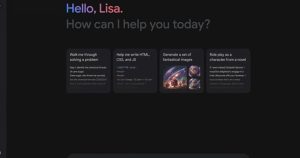In today’s fast-paced world, professionals are constantly on the go, juggling multiple tasks and responsibilities. With the rise of remote work and flexible schedules, having access to efficient mobile office apps has become crucial for staying productive and organized. Whether you’re a freelancer, entrepreneur, or corporate executive, having the right tools at your fingertips can make all the difference in your day-to-day workflow.
Historical Context
The concept of mobile office apps dates back to the early 2000s when smartphones started to gain popularity. Initially, these apps were limited in functionality and often clunky to use. However, as technology advanced, developers began to create more sophisticated and user-friendly apps that could replicate the capabilities of traditional office software on mobile devices.
Today, mobile office apps have become an essential part of the modern professional’s toolkit. With features like cloud storage, real-time collaboration, and seamless integration with desktop software, these apps have revolutionized the way we work, allowing us to be productive from anywhere in the world.
Current State
The current landscape of mobile office apps is diverse and competitive, with a wide range of options available to suit different needs and preferences. From document editing and project management to note-taking and communication, there is an app for almost every aspect of your work life.
Some of the top mobile office apps currently dominating the market include:
– Microsoft Office 365: A comprehensive suite of productivity tools, including Word, Excel, PowerPoint, and Outlook, that offers seamless integration across all devices.
– Google Workspace: Formerly known as G Suite, Google Workspace provides a suite of cloud-based productivity apps like Gmail, Google Docs, Sheets, and Slides.
– Slack: A popular messaging app for team collaboration and communication, allowing users to create channels, share files, and connect with colleagues in real-time.
– Trello: A project management app that uses boards, lists, and cards to organize tasks and track progress, ideal for collaborative work environments.
Technical Specifications
When choosing a mobile office app, it’s essential to consider the technical specifications and compatibility with your devices. Here are some key factors to keep in mind:
– Operating system: Make sure the app is available on your device’s operating system (iOS, Android, Windows).
– Storage space: Check the app’s storage requirements and ensure you have enough space on your device.
– Connectivity: Verify that the app works offline and syncs data when you’re back online.
– Updates: Regularly update the app to access new features and security patches.
Practical Applications
Mobile office apps can be used for a variety of practical applications in your daily work life. Here are some common scenarios where these apps come in handy:
– Creating and editing documents on the go.
– Collaborating with team members in real-time.
– Managing projects and tracking progress.
– Communicating with clients and colleagues.
– Accessing files and data from anywhere.
Step-by-Step Instructions
To get started with mobile office apps, follow these step-by-step instructions:
1. Choose the right app for your needs based on features and compatibility.
2. Download and install the app from the App Store or Google Play Store.
3. Sign in with your account or create a new one if necessary.
4. Explore the app’s features and settings to customize it to your liking.
5. Start using the app to improve your productivity and efficiency.
Expert Insights
According to productivity experts, using mobile office apps can significantly increase your efficiency and effectiveness in the workplace. By having access to your work tools on the go, you can stay organized, collaborate with others, and meet deadlines more effectively.
Case studies have also shown that professionals who use mobile office apps are more likely to be successful in their careers. By leveraging the power of technology to streamline their workflow, they can focus on high-impact tasks and achieve their goals more efficiently.
Conclusion
In conclusion, mobile office apps are essential tools for busy professionals looking to boost their efficiency and productivity. By choosing the right apps, understanding their technical specifications, and leveraging their practical applications, you can streamline your workflow and stay on top of your work wherever you go. With the right tools at your disposal, you can take your productivity to the next level and achieve success in your career.