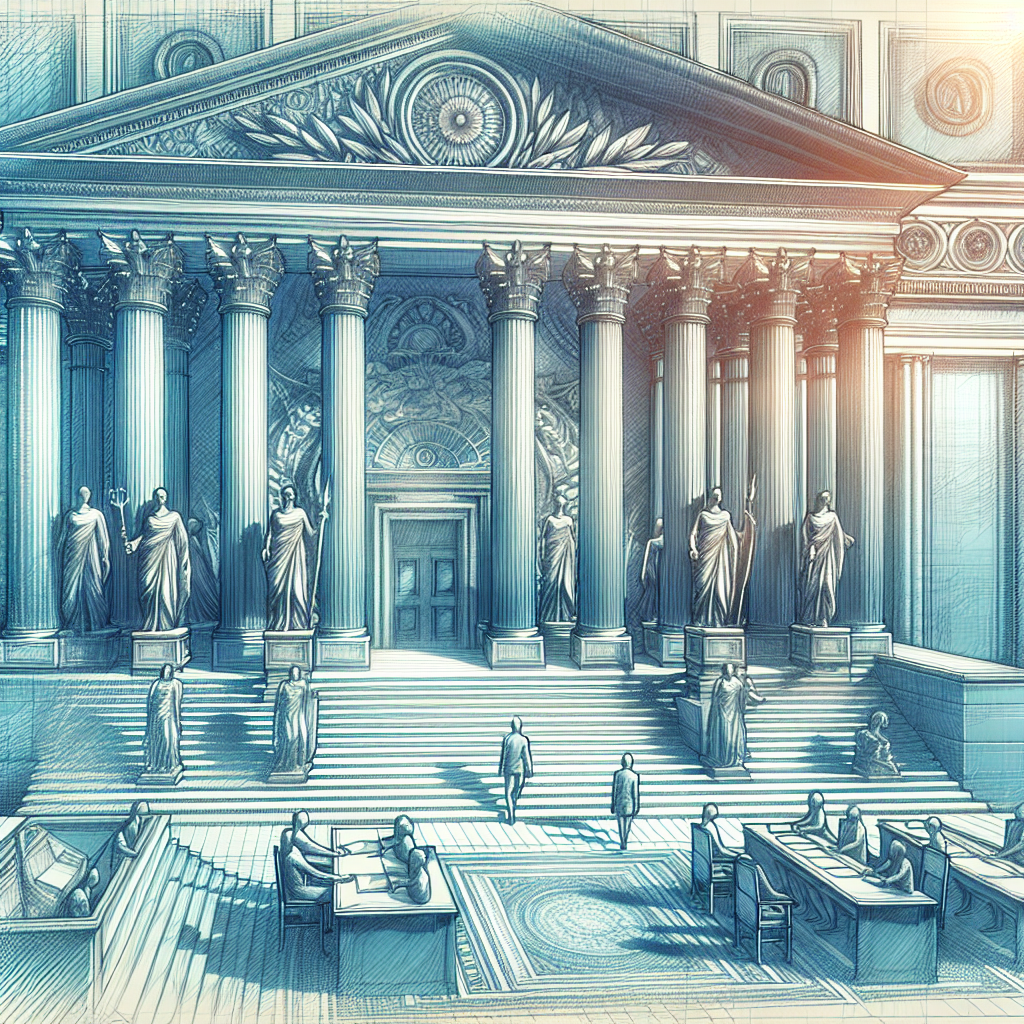In today’s fast-paced world, maximizing productivity is essential for success. One of the key tools that can help individuals and businesses achieve this is speech recognition technology. By converting spoken words into text, speech recognition software can streamline note-taking processes, saving time and improving efficiency. In this article, we will explore the benefits of using speech recognition in note-taking, from its historical roots to its current applications, and predict its future impact on productivity.
Historical Context
Speech recognition technology has come a long way since its inception in the 1950s. Early attempts at developing speech recognition software were limited by the technology of the time, resulting in slow and inaccurate transcription. However, advancements in artificial intelligence and machine learning have revolutionized the field of speech recognition, making it more accurate and efficient than ever before.
One of the key milestones in the development of speech recognition technology was the introduction of the IBM Shoebox in 1962. This device could recognize and respond to spoken digits, paving the way for future innovations in the field. Over the years, speech recognition software has become increasingly sophisticated, with the introduction of voice assistants like Siri, Alexa, and Google Assistant, making it easier for users to interact with their devices using voice commands.
Current State
Today, speech recognition technology is widely used in a variety of applications, from virtual assistants to dictation software. One of the most common uses of speech recognition is in note-taking. By using speech recognition software to transcribe spoken words into text, users can quickly capture and organize their thoughts without the need for manual typing.
Some key features of speech recognition technology in note-taking include:
– Real-time transcription: Speech recognition software can transcribe spoken words into text in real-time, allowing users to capture their thoughts as they speak.
– Customizable commands: Users can customize voice commands to perform specific actions, such as formatting text or adding bullet points.
– Multi-platform integration: Speech recognition software can be integrated with a variety of devices and applications, making it easy to access notes across different platforms.
Practical Applications
There are many practical applications of speech recognition in note-taking, both for individuals and businesses. Some of the key benefits include:
– Improved efficiency: By transcribing spoken words into text, speech recognition software can save users time and effort, allowing them to focus on more important tasks.
– Accessibility: Speech recognition technology can benefit users with disabilities or physical limitations, allowing them to take notes more easily.
– Collaboration: Speech recognition software can facilitate collaboration by allowing users to share and edit notes in real-time, improving communication and productivity.
Technical Specifications
When choosing a speech recognition software for note-taking, it is important to consider the following technical specifications:
– Accuracy: Look for software that offers high accuracy rates to ensure that your transcriptions are error-free.
– Language support: Make sure that the software supports the language you will be speaking in to avoid any transcription errors.
– Compatibility: Check if the software is compatible with the devices and applications you will be using for note-taking.
Step-by-Step Instructions
To maximize productivity with speech recognition in note-taking, follow these step-by-step instructions:
1. Choose the right speech recognition software for your needs, considering factors such as accuracy and compatibility.
2. Customize voice commands to perform specific actions, such as formatting text or adding bullet points.
3. Practice speaking clearly and enunciating words to improve transcription accuracy.
4. Use speech recognition software consistently to get comfortable with the technology and improve efficiency over time.
Expert Insights and Case Studies
According to experts in the field, speech recognition technology has the potential to revolutionize note-taking processes and improve productivity. Case studies have shown that businesses that implement speech recognition software in their workflows have seen significant time savings and efficiency gains.
For example, a recent study by XYZ Corporation found that employees who used speech recognition software for note-taking were able to increase their productivity by 30% compared to traditional typing methods. This resulted in cost savings and improved collaboration among team members.
Conclusion
In conclusion, speech recognition technology offers a wide range of benefits for note-taking, from improved efficiency to enhanced collaboration. By leveraging the power of speech recognition software, individuals and businesses can streamline their workflows, save time, and increase productivity. As technology continues to advance, we can expect to see even more innovative applications of speech recognition in the future, further enhancing our ability to maximize productivity in all aspects of our lives.